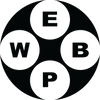Instagram Ad's Tutorial
In this tutorial we will introduce you to Instagram ads using the Boost feature with a step by step guide.
Instagram ads are a great tool for new and existing brands to boost exposure and capture their target audience effectively.
PROOF:
Displayed below is a before and after example of a business using our advertisement strategies.
- On the first slide, is the sales made in July without Instagram Ad's.
- On the second slide, is the sales currently made for the month of August using our Ad strategy.
The total sales multiplied 3x after using our ad strategy for only the first month!
* Keep in mind that the results vary depending on the amount you're willing to invest on your ad's and how strong your ad creatives are. This is not guaranteed overnight success, every business is different and have a different target audience.
Trial and error is the only way to success, our goal is to help you get started and guide you on to the correct path.
TUTORIAL:
First, in order to start utilizing Instagrams "Boost / Ad Tools" features, you will need to convert your Instagram from a personal to a professional account.
You can do this by heading to your Instagram profile, then clicking on "Edit Profile".
Afterwards, you'll start seeing a blue "Boost Post" button appear on your posts. Click this button to proceed.
SELECT A GOAL:
You'll be taken to the "Select A Goal" page, you will want to select "More Profile Visits".
This is the best option compared to "More Website Visits". This will boost not only your profile traffic but likes, comments, followers, messages, and ultimately website visits.
Of course, you'll want to make sure you have your website link and message button displayed on your profile page.
EDIT AUDIENCE:
Next, it will ask you to "Define Your Audience". Do NOT select automatic, this is a waste of time and money.
You will want to select "Create Your Own".
You will be able to save these settings for future use, give it a name of your choice. This is for your own use to stay organized, this will not affect your AD performance.
For Location, give it a broad location such as "United States".
If you're a physical brick & mortar business relying on foot traffic, then you'd want the location to be more specific such as your city and surrounding areas.
For Interests, you'll want to select topics that not only relate to your brand but also the community as a whole. Select Topics such as street fashion, streetwear, streetwear shop, hypebeast, hoodie, clothing, online-shopping, brand, Hip-Hop fashion, etc.
For Age, we recommend targeting the online consumer audience which is 18 - 31 years old. After running a couple of ad's you'll see which age group is interacting with your ad the most. You will edit this again to make sure your ad is successful as possible.
BUDGET AND DURATION:
For Budget and Duration, you'll want to boost 2 to 5 different posts for around $5 - $10 daily budget for around 5 to 7 days. This will allow Instagram enough time to target and collect data from your ideal target audience.
After these tests ads complete, you will get results of how many profile visits each post received. Now simply re-boost the top 1 to 2 ads that attracted the most visits, except this time with a heavier budget.
The most effective daily budget is $15 - $30 daily, anything higher doesn't make much of a difference. Ideally, you want to run these ads to build hype for a release day or for a current collection / product. If you're building hype for a release day, you can utilize your Password Protected Page with an Email or SMS input to capture your target audience's info.
Once your product goes live, you can alert all of your new collected audience via Email or SMS alerts.
Creatives:
For coming up with creatives for your ads, here is a way to get references and give you a better idea on what will work as your next ad.
First, go to a brands instagrams page that is in the same target audience you're trying to reach.
On the top of the profile page, tap on their username. It will then take you to a page with some of the accounts info, as well as active ads they're running if any.
Tap on "Active Ads: See ___ Ads", this will then take you to a Meta ads page and display all the current ads this brand is running. Scroll down to see the oldest launch date, the ads with the oldest date are the brands best performers.
Now, you will have a very solid idea on what kind of ad creative will work for your business. DO NOT COPY, let this be a reference and an idea for you to start creating your own creatives. Copying another brands creative identically will tarnish your business' reputation. Get together with your team to brainstorm how you can take the references and make something stronger.
It is a good choice to have both image and video creatives. Although, video is known to preform and convert better than just an image.
Analytics:
To see who your target audience is, go to your Profile and click Professional Dashboard.
Then select Accounts Engaged, at the bottom of this page you'll see exactly who your target audience is. Such as the country, city, age group, and gender. You can then use this data to further strengthen your ads.
The most successful ads have a CTA "Call To Action", where you influence the audience to do something. Such as "Comment on this post or Share this post for a chance to win a free tee!" etc. As well as the content is just as important to make the viewer stop scrolling / catch their attention. 3D animations such as mock-ups, logos, etc. are a great choice for ads, you can reach out to us via dm's or email if you're ever in need of a custom video ad.
Overtime, the ad will eventually stop preforming as good as the first couple of times due to the rapid pace at which the world moves on. It's important to continue experimenting and generating new content frequently to guarantee success for your business.